I've installed Code::Blocks using the installer from my harddrive and what happen is the program won't build and run.When compiling an empty project, the build log shows nothing but the error
"firstTry - Debug" uses an invalid compiler. Skipping..shows up when compiling a project.So I've start Googling for the solution and I've found this thread
http://forums.codeblocks.org/index.php?topic=14814.0;prev_next=next
Same issues and the problem is the default setting's wrongly locating the MinGW compiler in my directory. Its should be C:/Program Files/CodeBlocks/MinGw rather than C:/MinGW .But then I realise that the installer package I'm using for Code::Blocks is not including the MinGW setup.Damn!!
So what about using the MinGW from my existing Dev-C++??Yes!What a brilliant I am..LOL
So following the instruction from the link above, I should go to Settings>Compiler and debugger>toolchain executables tab and relocate the directory for the MinGW folder and voila!!Its works..!!damn noob I am..zzzz..
By the way just click the Auto Detect button if your Code::Blocks already has MinGW.
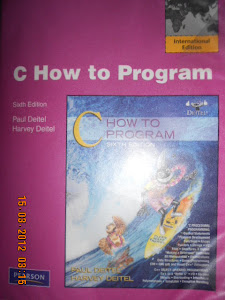

No comments:
Post a Comment